Change/Reset Password
To reset your password, click the Forgot Password link on the Login page.
To change your password, click the My Account link in the upper right corner of the page.
All of your account details will appear here--
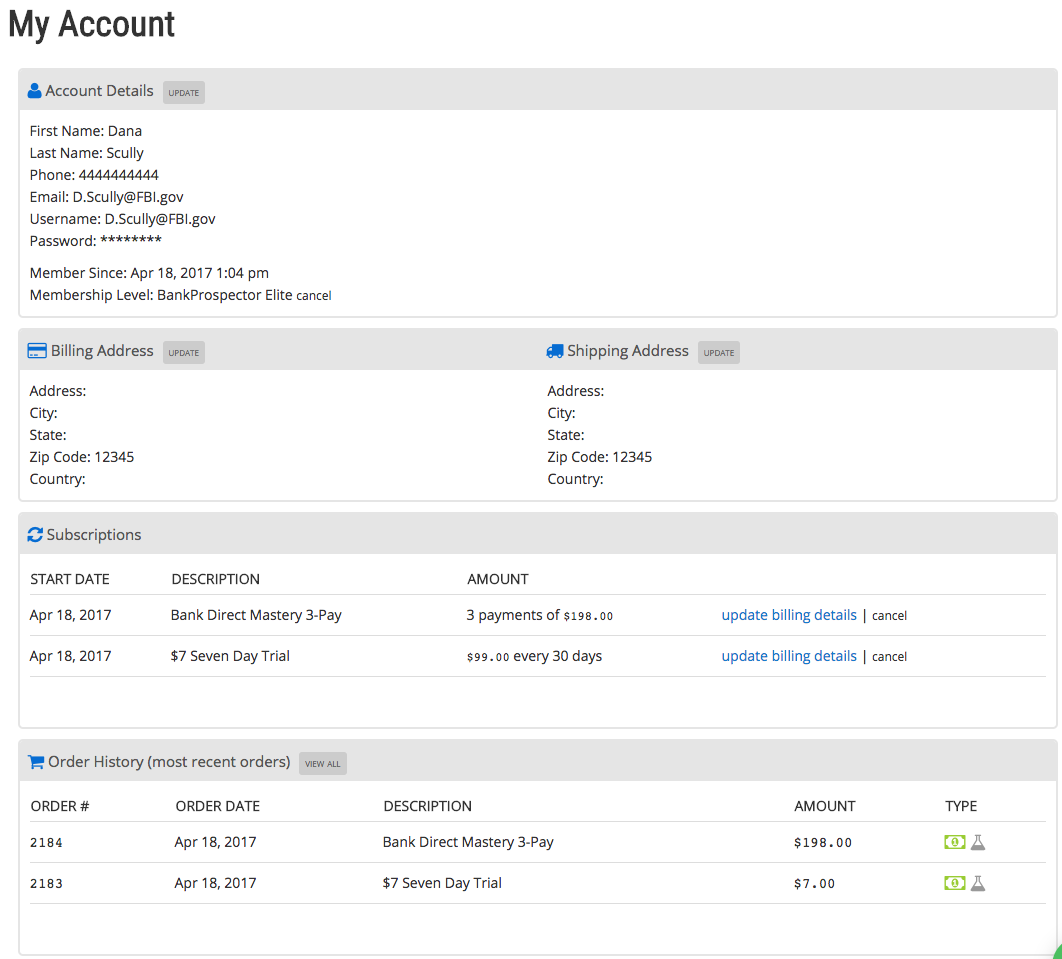
Near the top, next to Account Details, click the Update button.
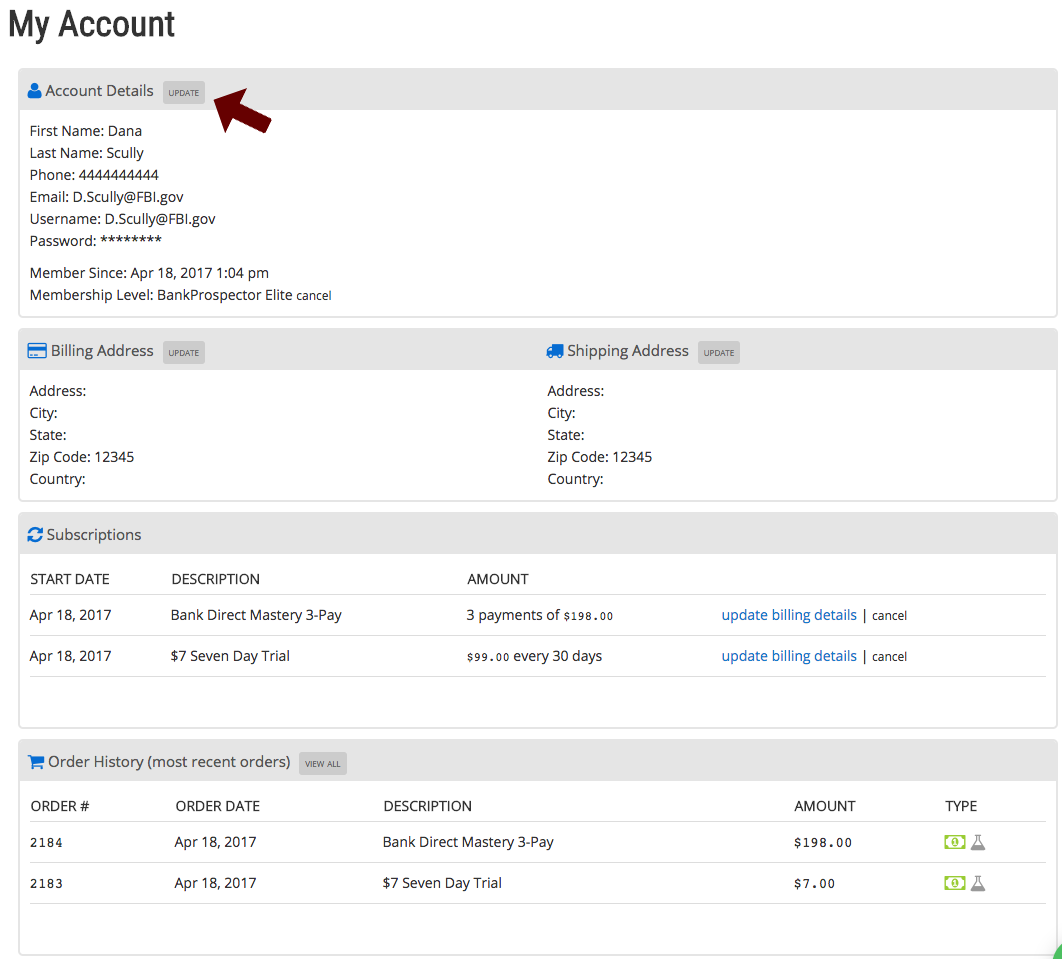
A new screen will appear allowing you to update your password and other account information.
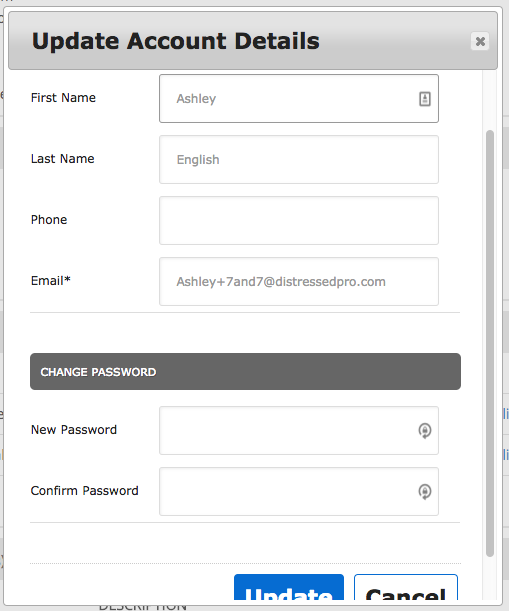
Don't forget to save your changes by clicking the blue Update button at the bottom!

